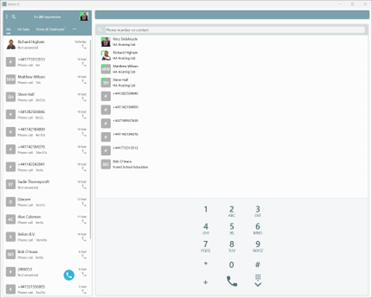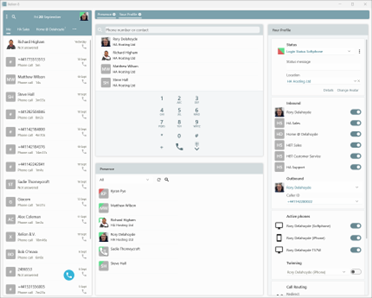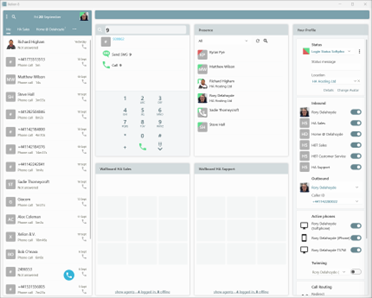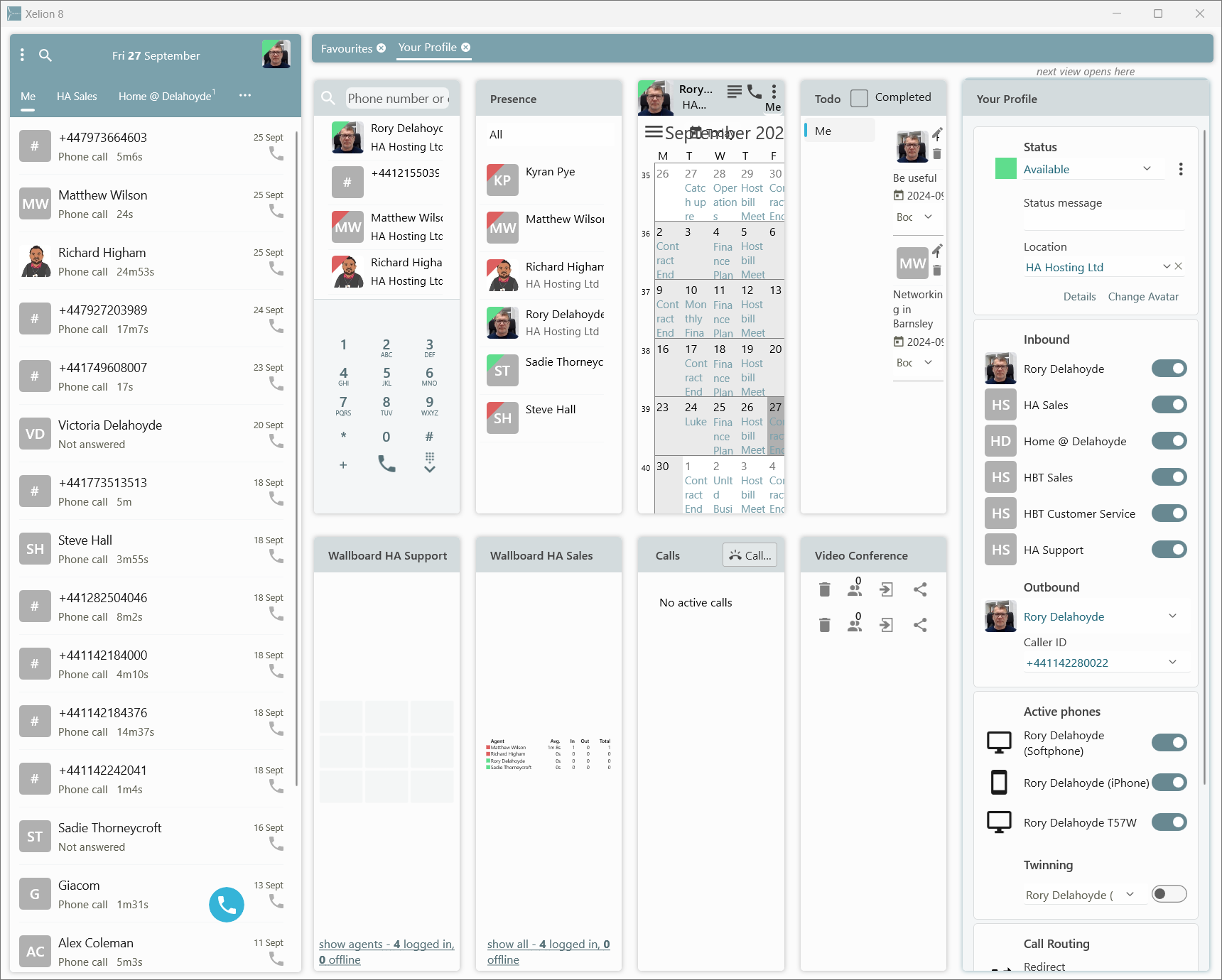Xelion Modern Business Phone System
Let’s explore your options and show how a Xelion VoIP phone system can elevate your business communications.
Xelion Complete Communications.
A modern phone systems for business.
Allowing you to make and receive calls from wherever you are.
Integrates with MS Teams, WhatsApp and most CRM systems.
Full Feature License
One Price, no addons or extras charges.
There is just a single licence, giving access to all the features, no bolt-ons or upgrades required.
Each user licence covers unlimited devices.
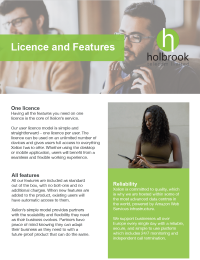
Work from Anywhere.
Office, home, on the road.
Easily switch between desktop Softphone, Mobile app, telephone Handset or Headset whichever suits your current working environment.
- In your office use you telephone handset or headset in conjunction with the desktop Softphone.
- In the workshop just pick up the phone.
- On the road heading to meetings, use the mobile app.
- At home use the softphone with a webcam and speakers.
- In the coffee shop use your MacBook’s speakers and mic or Air pods.
Connect to Wi-Fi or wired internet connection when available, use 4G/5G Mobile data or failback to GSM when in a remote location or the signal is weak.
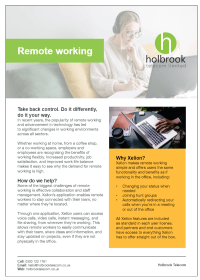
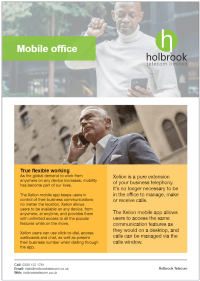
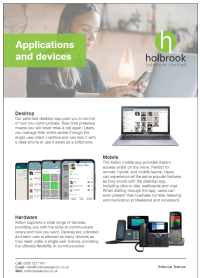
One App to Rule them All.
Select the information and features to display.
Complete control and visibility of your organisation’s communications in one place.
The Xelion Softphone is where you make and receive calls.
Xelion’s user friendly interface can easily go from a basic to an advanced setup.
Only see the features that you need to perform you job role.

Mobile App.
Available on iOS and Android the Xelion mobile app gives you instant access to your communications on the move.
- Compatible with phones and tablets.
- Access your Global Address book.
- Search contacts.
- Click to dial.
- Messaging including.
- Call recordings.
- Chat.
- SMS.
- Address book information.
- Full control over calls and call routing.
- Manage queues you receive calls for.
- Manage your number presentation, Caller ID.
- anonymous.
- your number list.
- See colleagues availability in real time.
- Keep up to date with team performance via Wallboards.
Quickly logout of the general and sales queues but stay logged into your direct dial number.
Mobile app calls can be made over Wi-Fi, GSM and Mobile Data depending on you location and connectivity.
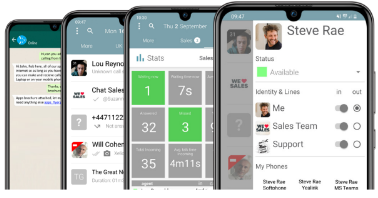
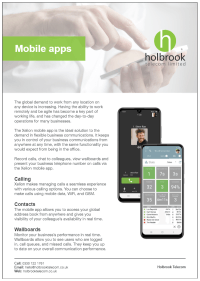
Microsoft 365 and Teams
Login to Xelion with your MS 365 Account, using MS Entra ID (formerly Azure AD) integrations means Xelion uses your MS 365 account credentials and one less username and password to remember.
Teams Integration
With integrated Xelion and Teams presence, know when colleagues are free or busy.
Whether they are on a Xelion phone call or in a MS Teams meeting, you'll know if they are free so your call will get through.
Get through when you do call.
Teams Calling
Initiate a Xelion call from within MS Teams using the Xelion App for Teams.
Teams Direct Routing
Xelion can integrate further into Teams with Direct Routing, if you need the next level of integration with MS Teams, Xelion is capable of full integration with MS Teams.
Calendar
Two-way synchronisation of your MS 365 calendar with Xelion.
Contacts
Two-way synchronisation of your MS 365 Contacts with Xelion.
Every call to the Xelion platform is labelled with the Caller ID or by name if they are in the address book. See at a glance who and from where has called your organisation.

Xelion Address Book
Xelion's address book allows you to search for contacts by name or number.
From the address book you can start a call or chat.
If they are part of your organisation you can also view their calendar or start a video conference.
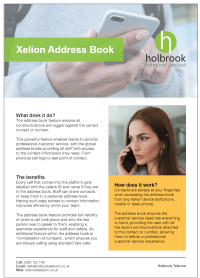
Hot Desking
Use any Xelion connected handset as your own extension at any time at any location.
Call Recording
Call recording is of course included with your Xelion licence and is simple to use.
Xelion includes 1GB of call recording storage per user, aggregated across the organisation. Record individuals, teams or all calls within a business, stop-start functionality for 3rd party payments over the phone.
SMS Messaging
SMS Send SMS messages to your customers via the Xelion Desktop app using your own business brand.
Manage remote teams
Full visibility of your team wherever they are working.
If you are managing a team, with Xelion it’s easy to configure Wallboards so you can easily manage queues and make sure calls are being answered, know you have the right number of staff available.
Multiple Wallboards can be added to desktop and mobile apps, they don’t need to be on a big screen.
For big screens there are also web based reports available.
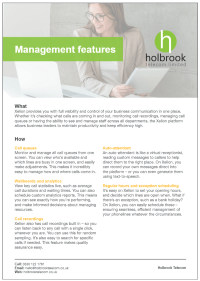
Call reporting
Xelion has full call reporting as standard and supports contact centre operation including wallboards, formulas and KPI information, at no additional cost to the standard user license.
- Query Tool
Interrogate the entire database without restriction. Export and view in Excel, Power BI Tableau or many others.
- Wallboards
Easy access to real time data and statistics, designed primarily for incoming calls. Drill down into calls answered or missed.
- Web
View prebuilt reports in a web browser, easy to read charts let you monitor team or individual performance.
- Automated Reports
More complex reports can be generated on a weekly monthly basis. Sent by email or viewed in the desktop application.

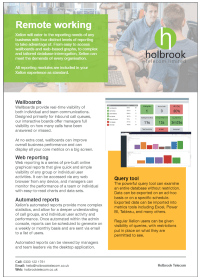
CRM Integrations.
Xelion is always looking for the right integrations (APIs) with other important software packages that are used in the business community.
These integrations make it possible to transfer customer data from CRM to the phone book that is in Xelion.
CRM integration to Xelion is provided by our partner. The costs involved are far less that you may think.
CRM integration can include bringing up a client record when an incoming call is received, logging the call against the organisation and or contact. Click to dial directly from the CRM.
WhatsApp Integration
WhatsApp Instant Communication with Customers
WhatsApp is a great place for Customer Care and pre-Sales conversations, allowing customers to use the WhatsApp app that they already have and are familiar with.
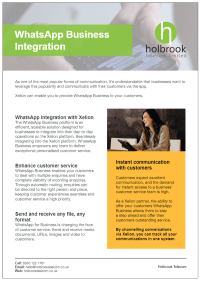
Manage Call Routing
Call Schedules and time of day routing can be set to match your requirements.
You can quickly change how to route calls to account for emergencies.
Inbound calls can be managed easily with the use of
- Hunt groups
- Overflows
- Call Queues
- Auto Attendants (menu systems)
Users can easily switch in and out of hunt groups and calls.
Hunt groups
Easily connect callers with the right people in your organisation. Hunt groups ensure that calls are answered quickly by the right people. Calls are directed to a group of telephone extensions, so that the responsibility for answering can be shared. This can be round robin, all at once, least busy etc. Members of a hunt group can be at any location. Users can join or leave a hunt group as required.
You may have as many Hunt Groups as you require, and users can be in as many they the need to be.
Xelion integrates with WhatsApp Business, so that you can receive your WhatsApp conversations in Xelion allowing you to track communications in one place.
- Link your business number to your Facebook account.
- Buy WhatsApp Message Bundle.
- Add the WordPress plugin to your website.

Phoneline Settings.
From the Mobile or Desktop app manage where your phonelines ring and the number you are dialling from. Quickly switch between lines for outbound calls, jump in or out of call queues or groups. Manage voicemail and greeting on any line.
Quickly redirect lines you elsewhere.
If you forget to divert the phones, you don’t.
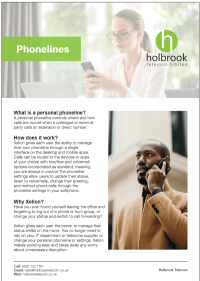
Hardware
Xelion supports a wide range of devices giving you tools to communicate where and how you want.
Each user is allowed as many devices as they need under a single user licence.
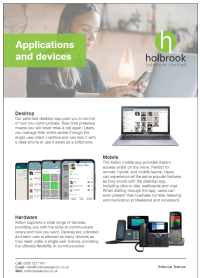
Reliability
Hosted in Amazon Webservices, with 24/7 monitoring. Also backed up to another data centre for business continuity if a disaster strikes at Amazon.
Our SIP trunks also have a 100% uptime guarantee.
So we are confident that our phone system will always be there for you.